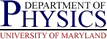Notes on Using Sun DiskSuite on Glued Solaris Machines
Notes on Using Sun DiskSuite on Glued Solaris Machines
 Notes on Using Sun DiskSuite on Glued Solaris Machines
Notes on Using Sun DiskSuite on Glued Solaris Machines
The data in these pages is based on experiences mirroring a pair of internal system disks on Sun Enterprise 220R, SunFire 280R, and SunFire V440 systems, running Solaris 2.7 through 2.9.
There are some preliminary notes and comments about the Disksuite package which is relevant to its use on Glue, as follows.
The single-user password is essential for a two disk mirror, because if a disk fails you will not have a majority of state replicas available, and the system will not reboot in such a case until the replicas on the failed disk are deleted. This can either be done before the system reboots, or from single-user mode. You want to be sure you can access single-user mode if needed.
Alternatively, at least on Solaris 8 and 9, you can add the line
set md:mirrored_root_flag=1/etc/system, which will override the default
behavior and allow the system to boot with exactly 1/2 of the database
replicas. This setting is recommended for a two disk mirrored configuration.
/dev and /devices trees that appearing to be
missing on Solaris 2.7 clients. This does not appear to be a problem on
Solaris 8 or 9 boxes. At least the
/dev/md/admin and /dev/md/dsk/dN and
/dev/md/rdsk/dN special files are needed. The directory
tree and links under /dev/md/shared may also be needed. These all
resolve to device special files in /devices/pseudo which are
not normally present on Glued Solaris 2.7 systems, but I am not sure if they
must exist prior to running things or if they will get created.
There are about a thousand symlinks, and another thousand devices, missing.
The script
/group/pcs/project/PNCE-Unix/disksuite/disksuite-create-metadevices.pl
might be of help in setting these up.
/etc/opt/SUNWmd must exist on Solaris 2.7
systems, and its contents might have to be there as well. This also appears
to be missing on Solaris 2.7 clients. Solaris 8 and 9 clients use
/dev/lvm instead of the above, and that does seem to be present on
Glued clients of the above OSes. A sample tarball for /etc/opt/SUNWmd
is available at
/group/pcs/project/PNCE-Unix/disksuite/etc-opt-SUNWmd.tar.
/etc/opt/SUNWmd. Solaris 8 and 9 systems store similar data in
/etc/lvm. You will likely be editting the file md.tab
within there, and the metadisk commands seem to alter md.cf and
md.ctlrmap as well. I do not know how important any of these
files (or the other files in that directory) are to the functioning of
disksuite; I believe for the most part they are not that critical, with the
critical information being stored in the metadb replicas. The md.tab
file is created manually, and usually has useful comments. Anyway, I recommend
copying all of the files in this directory to the servers config tree, as
it is better to have stuff that is not needed than to need stuff you do not
have in an emergency. I doubt symlinks will work. I usually update the copies
after add/ing/deleting/reconfiguring any metadb replicas or metadevices.
/vicepN filesystems should not be software mirrored.)
You need to choose where
the DB replicas are to be located. Physics typically puts them on slice
6 or 7 of the internal disks, as a dedicated slice where possible, but otherwise
on a slice that contains /usr/afs or
/export/data/SOMETHING.
dN or dMN where M and N are digits,
and M cannot be 0 (e.g. d01 is not allowed).
You probably want to come up with a reasonable naming scheme. And ideally your naming scheme should make it obvious what slice the mirror metadevice refers to, and what disk and slice each submirror refers to. Physics uses the following:
dMN where M
is the slice/partition number + 1 and N is the disk number. So M
runs from 1 to 8 (the plus 1 eliminating the problematic 0 value),
and N is generally 0 or 1. E.g., the submirror for disk
c0t0d0s4 would be called d50, and for
c0t1d0s2 would be d31.
dM where, as above, M
is the slice/partition number +1. E.g., d5 is the
mirror consisting of d50 on disk 0 (c0t0d0s4 to be
precise), and d51 on disk 1 (c0t1d0s4).
After the above, you should be at the "normal" beginning point for using DiskSuite. The procedure from here will vary greatly depending on what is desired. Additional information on metadb DB replica management is available, as are pages detailing the following typical metadisk configurations:
/), /usr, swap, etc.)
In addition, the purpose of mirroring the system drives is to ensure that the system stays up, so it is useful to be cognizant of the recovery procedure should a disk fail. In particular, there are some small tricks involved when one of a set of mirrored system disks fails. Also, familiarity with the recovery procedure may affect choices made during the initial setup, and recovery can be made easier by proper documentation during the setup. The following references may be of use: