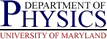Campus Linux Offerings
Campus Linux Offerings
 Campus Linux Offerings
Campus Linux Offerings
So you want to put linux on a box. You need to be aware that Linux is a powerful networked operating system, and if improperly configured and maintained, hackers may be able to take over your linux box and either destroy your data or launch attacks on other systems. Therefore, it would behoove you to give some consideration to following items.
Your box will behave similarly to the departmental login boxes, and will seemlessly integrate with your departmentally supplied Glue homespace. PCS and/or OIT will take care of all security related issues including maintaining the machine at appropriate patch levels, and will assist with any problems. Unfortunately, we can only take limitted responsibility for supporting every hardware device, as most desktops are not certified to run with linux and may contain hardware which simply is not supported under linux (you would face these issues regardless of who supported your box). PCS/OIT will also ensure that standard Glue applications work on the system.
Because the Glued linux image is based on Red Hat Enterprise Edition WS, there is an annual licensing fee of $50/machine which we must pass on to you or your research group. This is the standard academic rate for RHEL WS. On top of the packages supported by RHEL WS, Glue manually maintains a number of packages which would normally be found in AS. Because these are manually maintained, the additional $50/machine/year for AS is not required.
For Redhat users, there is a special academic license for Red Hat Enterprise Linux, which only costs $25/year/machine for the desktop edition, and $50/year/machine for the workstation (WS) and advanced server (AS) editions. In addition, campus has a proxy server for the RHN up2date server, which allows for faster updates over the campus LAN. See campus software licensing's page on ordering RHEL academic versions, and for information about using the campus proxy server.
Suse Linux is now owned by Novell, and apparently is covered under some of the existing Academic Licensing Agreements campus has with Novell (which were mainly to cover Netware). I believe some access to an update subscription service is available through this for free or a modest cost, but PCS does not have details on this at this time. Also note that campus ALAs with Novell are somewhat in flux, so pricing may change. Please contact PCS and/or campus Office of Software Licensing for more information.
I believe all other major linux distributions also have some sort of patch/ update service, some for free, some for a charge. You should investigate what is offered and how to set it up for the distribution you choose. NOTE: The departmental network gets scanned multiple times every day by people probing for security holes. An unpatched linux system will eventually get broken into. Recall that under the campus Acceptable Use Guidelines , you are responsible for all network activity originating from your data jack".