
 |
Physics Software from the UMd PERG: |
Download File (36 KB)
The program can be used to motivate the introduction of the concept of center of mass. It can also be used to help the student understand the role of Newton's second law in collisions, a topic often suppressed. The three-body case is sufficiently rich that a number of independent explorations are possible.
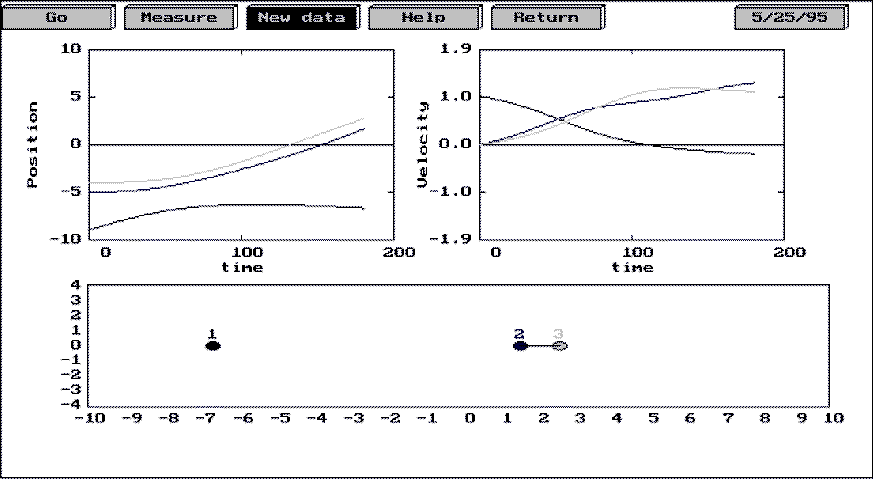
Fig. 1: The display of position and velocity of the three particles as a function of time.
The file is a zip file. Unpack it using WinZip. You will then find the following files in your directory:
Forces are input as potential functions which are then differentiated locally to find the force. The forces included are:
The potential for the short range forces is
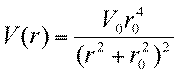
Units are chosen so that the potential strengths = 1 for all potentials. The rest length of the spring potential is taken to be 1. The range r0 of the short range force can be entered on the data-input screen.
This program calculates the motion of 2 or 3 particles which interact through forces. It displays a cartoon of the particles as their positions change. You may choose to observe positions and velocities, forces and momenta or energies of the particles. You may select the types forces through which the particles interact. You may also choose one of two different solution methods: Euler or Runge-Kutta.
Select any menu item by using the mouse, or by typing the first letter of its name. Alternatively highlight it by moving the arrow keys, and then activate your choice by pressing <Enter> .
The selections on the main menu have the following meanings:
SET DATA: Brings up a data input screen that lets you set system parameters and choose options. Use cursor keys to select a field. Overtype to change numerical fields. Use space to toggle option buttons. (Filled = selected)
GRAPHS: Performs the calculation and displays graphs of position, velocity, and the energies -- kinetic, potential, and total.
OPTIONS: Permits selecting the solution method, the number of particles (2 or 3), the types of graphs plotted, and a time delay for machines that are too fast.
QUIT: Ends the program and returns to DOS.
When the graphs and animation are being displayed, the OPTIONS and QUIT entries are replaced by:
MEASURE: Allows reading of coordinates from any point on a graph. Select any point with the mouse. The coordinates of that point will be displayed at the top of the screen. (Note: the reading given is the position of the tip of the cursor in graph coordinates. It is not necessarily a point on the curve displayed.)
RETURN: Returns to the main menu.
Maintained by University of Maryland PERG
Comments and questions may be directed to
E. F. Redish
Last modified May 31, 2007